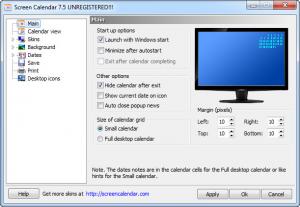Screen Calendar
7.5
Size: 2.52 MB
Downloads: 10742
Platform: Windows (All Versions)
It is pointless to convince someone about the benefits of a calendar, especially one that can be installed on a desktop computer. Instead of looking for your mobile phone or turning around to see a real calendar on a wall, you can just move your eyes a few degrees or tilt your head a bit, if you have a large screen. You should not let Screen Calendar's name fool you. Obviously, it will display a calendar on your desktop, but the application offers much more than that. Its scheduling and customization features are something you will definitely enjoy.
The application is lightweight, so you can install it on your computer in no time. The straightforward setup process will not keep you occupied for too long. Screen Calendar provides support for all windows editions, from Win 98 to Win 7.
When the software is running, a transparent calendar will be placed in the upper right corner of the screen. Unlike the calendar gadget that comes with Windows Vista or Win 7, this one will not get in your way. You can place icons or click and drag over the calendar and it will not react in any way. The application's .exe file will launch the main settings panel, where you will find a broad range of customization options.
The calendar itself can be placed in a different region of the screen by clicking on a graphical representation of your monitor or by typing different margin values (in pixels) in separate boxes. You can also make the calendar occupy the whole screen, set it to run automatically when Windows starts and select other similar behaviors. A tree menu, on the left side of the settings panel, makes it possible to switch to different sets of options. Besides changing the calendar's view to display the month and weekdays in various manners, it is also possible to select and apply different skins and set different colors for the small or full screen calendar.
The application lets you change the wallpaper on your desktop, which is not something out of the ordinary, but what makes it more interesting is the fact that you can schedule it to change the wallpaper. It can apply different background images on a daily basis, on certain days of the week or at exact times of the day, which you can specify. The source can be a specific image, random pictures from a folder or from a list.
Besides a flexible calendar and a wallpaper scheduler, the application also provides you with import/export and synchronization functions for Outlook data, a schedule feature for business days and holidays and more. You can also use it to arrange all your desktop icons, horizontally or vertically, in a specific location, with one click.
Pros
Screen Calendar is very easy to use. It comes with various skins and you can customize its appearance yourself in a flexible manner. The application offers many tools and features for setting up schedules, synchronizing with iCalendars such as Google Calendar and much more.
Cons
The software is free to try for a limited amount of time. The name may suggest a simple calendar tool, but Screen Calendar will provide you with many features which will make your desktop a comfortable place to work on.
Screen Calendar
7.5
Download
Screen Calendar Awards

Screen Calendar Editor’s Review Rating
Screen Calendar has been reviewed by Frederick Barton on 21 May 2012. Based on the user interface, features and complexity, Findmysoft has rated Screen Calendar 4 out of 5 stars, naming it Excellent